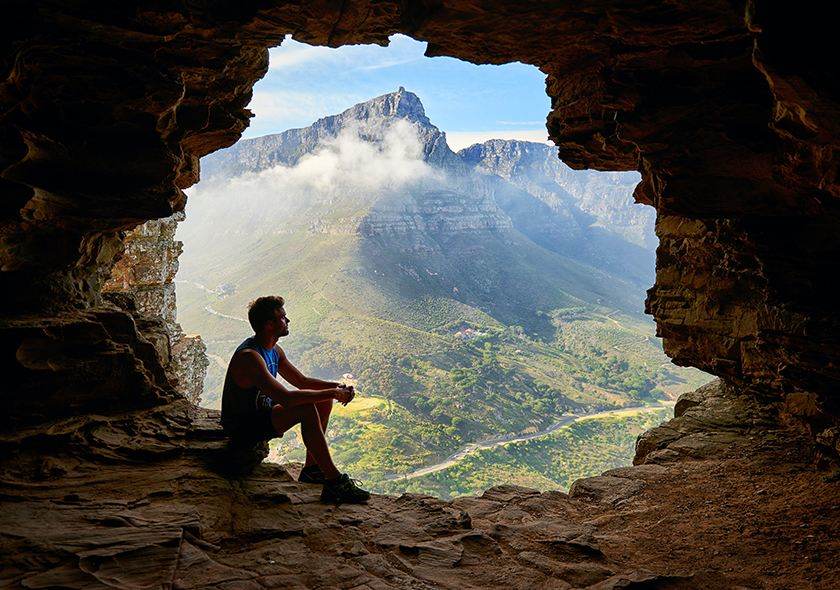Organizing Your Travel Photos and Memories.
Organizing Your Travel Photos and Memories.

Travel is one of the most enriching aspects of life, and the photos and memories we collect during our journeys serve as powerful reminders of where we’ve been, what we’ve seen, and how we felt in those moments. But as digital photography becomes more convenient and prolific, many travelers find themselves overwhelmed with thousands of unorganized images scattered across devices, cloud platforms, and memory cards.
Preserving these moments is not just about storage — it’s about telling your story. Organizing your travel photos and memories thoughtfully can make them easier to revisit, share, and relive for years to come. Here’s a comprehensive guide to help you turn your digital (and physical) clutter into a curated personal archive.
The Emotional Value of Travel Memories
Before diving into the practical steps, it’s worth acknowledging why organizing travel memories is so valuable. A single photograph can reignite forgotten details — the scent of foreign spices in a street market, the laughter during a group hike, or the peaceful hush of a mountain sunrise. Properly organized memories give structure to these fragments of experience, preserving not just images but emotions and context.
In a world filled with fleeting digital content, taking the time to sort and cherish your personal travel stories offers a deeply fulfilling experience.
Step One: Centralize and Gather Everything
The first and most important task is collecting all your content in one place. Over time, images accumulate across smartphones, SD cards, laptops, cloud drives, and even social media accounts. To start organizing effectively:
- Transfer all photos from different sources into a dedicated folder on your primary computer or external hard drive.
- Use a structured file-naming system, such as Country-Year-TripName, to avoid duplication.
- Back up everything twice — one on an external physical drive and one on a cloud service like Google Photos, Dropbox, or iCloud.
Once you’ve consolidated your images, you’ll be better equipped to sort, label, and curate them.
Step Two: Sort by Date and Location
A chronological structure is one of the easiest and most effective ways to organize photos. Most smartphones and digital cameras embed date and location metadata into the file, which can be used to auto-sort images.
- Create folders by year, then subfolders by month or destination (e.g., 2023 > Italy > Rome).
- If a trip spans multiple cities, create separate sub-albums for each place to make browsing easier.
- Use software like Adobe Lightroom, Apple Photos, or Google Photos to help automate sorting and allow for tagging and facial recognition.
Chronological and geographical sorting brings coherence to your photo archive, making it easier to find specific memories in the future.
Step Three: Curate, Don’t Hoard
Not every photo is worth saving. Curating is about selecting the best, most meaningful images and removing duplicates, blurry shots, or accidental clicks. Aim to keep only those pictures that tell a story, stir emotion, or capture something uniquely personal.
- Limit similar shots: If you took ten versions of a sunset, choose the top one or two.
- Look for emotional value: Include candid moments with friends, interactions with locals, or quiet scenes that made an impression.
- Tell a visual story: Choose images that, when placed together, represent the arc of the journey — arrival, exploration, reflection, departure.
This process helps create a cleaner, more enjoyable collection to revisit and share.
Step Four: Add Descriptions and Tags
Memories fade over time, so it’s helpful to annotate your photos while the details are still fresh. Adding simple captions or tags will make it easier to recall the significance of each photo years down the road.
- Use image management tools that allow metadata editing, such as Lightroom or Mylio.
- Add details like place names, travel companions, notable events, or feelings associated with the moment.
- Use tags for quicker searches (e.g., #sunset, #hiking, #temple, #familytrip).
These notes enrich your collection by anchoring visuals to context and sentiment.
Step Five: Create Digital Albums and Slideshows
Once curated and labeled, turn your organized photos into themed albums or slideshows. These can serve as digital scrapbooks, great for sharing with friends or simply reflecting in solitude.
- Sort albums by theme (e.g., Cultural Encounters, Food Adventures, Coastal Views).
- Use presentation software or video editors to create travel reels with background music.
- Share albums through cloud links or create private online galleries on platforms like SmugMug or Flickr.
This step transforms static images into dynamic stories — your travel narratives, beautifully arranged.
Step Six: Print and Preserve
While digital memories are easy to store, nothing replaces the tactile joy of holding a photo or flipping through a travel journal. Consider turning your best images into physical keepsakes.
- Photo Books: Use services like Mixbook, Blurb, or Chatbooks to design printed albums.
- Wall Art: Print standout shots on canvas or framed prints to display at home.
- Travel Journals: Pair printed photos with handwritten notes, ticket stubs, or sketches in a personal travel diary.
Physical mementos allow you to relive your journeys offline, and they often spark conversation and nostalgia among friends and family.
Step Seven: Keep a Travel Blog or Digital Journal
If you enjoy writing, consider keeping a travel blog. This platform allows you to pair stories with photos, preserving not just images but detailed reflections.
- Create entries for each trip or destination.
- Include tips, anecdotes, and insights you gathered.
- Use platforms like WordPress, Medium, or even Instagram (as microblogs) to publish.
Digital journaling ensures your travel stories remain vivid and accessible, and can even inspire others to explore.
Step Eight: Maintain Your Archive
The process doesn’t stop with one trip. Make organizing part of your travel ritual. When you return from future adventures:
- Immediately offload and back up photos.
- Set aside time to curate and tag while memories are fresh.
- Update your albums or journals regularly.
Routine maintenance prevents future overwhelm and keeps your archive alive and evolving.
Bonus Tip: Involve Your Travel Companions
If you traveled with friends or family, collaborate on memory-keeping. Share photo folders, swap favorite shots, or co-author a shared blog or scrapbook. Collective memory adds richness and perspective to your documentation, and creates deeper connections among those who shared the journey.
Final Thoughts
Travel may end, but the stories it writes in our hearts live on. By organizing your travel photos and memories with care, you transform fleeting moments into a meaningful, enduring archive. You don’t need expensive tools or professional skills — just intention, creativity, and consistency.
In a world constantly racing forward, taking time to look back and reflect through your own curated travel anthology can bring joy, gratitude, and inspiration. Your journeys deserve more than digital clutter — they deserve to be honored, remembered, and relived.