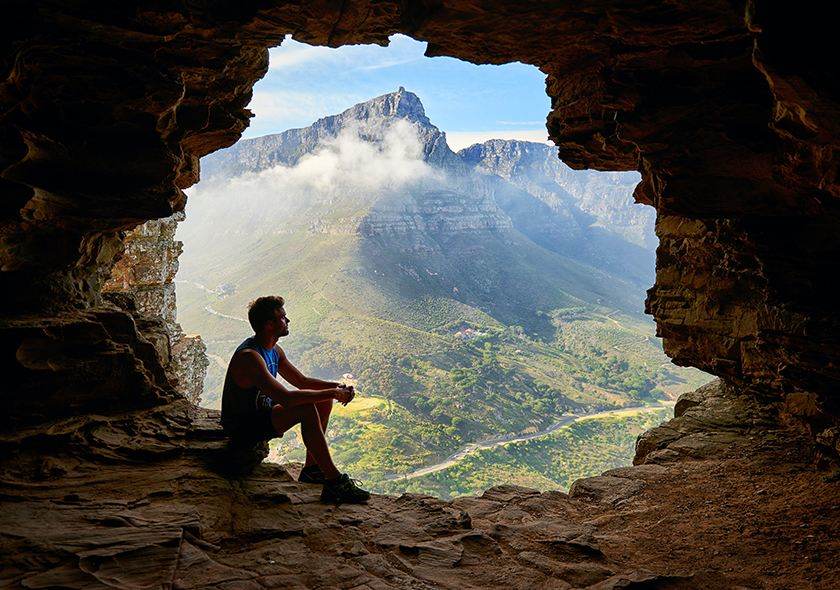Setting Up Your Phone for International Travel: SIM Cards, Data Roaming, and Essential Apps.
Setting Up Your Phone for International Travel: SIM Cards, Data Roaming, and Essential Apps.

In the age of digital dependency, your smartphone is more than just a communication device—it’s your map, translator, travel guide, wallet, camera, and emergency lifeline. Whether you’re checking into flights, booking accommodation, navigating a new city, or translating a foreign menu, a working phone abroad can make your trip smoother and more enjoyable.
However, if you travel without preparing your phone correctly, you could return home to a surprisingly large phone bill or find yourself stranded without internet. To avoid these pitfalls, it’s essential to understand how SIM cards, data roaming, and travel apps work when you’re abroad.
This comprehensive guide will walk you through how to set up your phone for international travel so you can stay connected without breaking the bank.
1. Understand Your Phone’s Compatibility
Before doing anything else, determine whether your phone will work in the country you’re visiting.
Key Considerations:
- Unlocked vs. Locked Phones: If your phone is locked to a specific carrier, you won’t be able to use a foreign SIM card. Contact your provider to unlock it if necessary.
- GSM vs. CDMA: Most countries use GSM networks (used by carriers like AT&T and T-Mobile). If your phone only supports CDMA (like some Verizon or older Sprint phones), it might not work abroad.
- Supported Bands: Even if your phone is GSM-compatible, ensure it supports the local cellular bands used in your destination country.
Most modern smartphones, especially those purchased outright or from international-friendly brands like Apple, Google, and Samsung, support global networks.
2. Decide Between Roaming, Local SIMs, or eSIMs
Option 1: International Roaming (from Your Home Carrier)
The most convenient but usually the most expensive option.
- Pros: Easy setup; use your current number; no swapping SIMs.
- Cons: Costly per-MB data rates unless you have a specific roaming plan.
Tip: Some carriers offer international packages (e.g., $10/day with unlimited data). Check your provider’s travel plans and activate one before you depart.
Option 2: Local SIM Cards
Buying a SIM card in your destination country often offers the best value for data and local calls.
- Pros: Cheap local rates, often includes large data packages.
- Cons: You’ll get a new number, and setup may require passport verification.
Where to buy:
- Airports (convenient but may be more expensive)
- Local mobile stores
- Convenience stores or vending machines in some regions
Make sure your phone is unlocked before using this option.
Option 3: eSIMs for Travel
eSIMs (embedded SIMs) are a digital alternative to physical SIM cards and are ideal for international travelers.
- Pros: Instantly activated, can use multiple plans at once, no physical card needed.
- Cons: Not all phones support eSIM; limited availability in some regions.
Popular eSIM providers for travelers:
- Airalo
- Nomad
- Holafly
- Ubigi
These apps offer regional or country-specific data plans at competitive rates and are easy to install via QR code.
3. Data Usage Tips to Avoid Charges
Even with a local or eSIM, excessive data usage can quickly drain your allowance. Follow these tips to minimize consumption:
Turn Off Background App Refresh
Go to your settings and disable background data use for non-essential apps. This prevents apps from updating when not in use.
Download Before You Go
- Maps: Use Google Maps offline maps.
- Language Packs: Download translation tools for offline use.
- Entertainment: Download Netflix, Spotify, or podcast content in advance.
- Travel Guides: Save documents, guides, or boarding passes.
Set Data Limits
Some phones allow you to set a daily or monthly data cap to prevent overages.
Use Wi-Fi Whenever Possible
Stay connected in hotels, cafes, airports, and public spaces with Wi-Fi. Just be cautious of public networks—use a VPN if handling sensitive information.
4. Essential Apps for International Travel
Having the right apps installed before your trip can save time, money, and stress. Here’s a categorized breakdown of must-haves:
Communication
- WhatsApp: For calls, messages, and video chats over Wi-Fi or data.
- Skype or Zoom: Ideal for international business calls or video check-ins.
- Google Voice: Forward calls, send texts, or use a second number abroad.
Navigation
- Google Maps: Offers offline maps and transit directions.
- MAPS.ME: Great for offline hiking and travel maps.
Translation
- Google Translate: Download offline language packs and use camera translation for signs or menus.
- iTranslate or Microsoft Translator: Alternatives with voice and conversation modes.
Currency & Budgeting
- XE Currency: Real-time exchange rate calculator.
- Trail Wallet: Easy expense tracking for travelers.
Local Services
- Uber, Lyft, or Bolt: For rides in supported cities.
- Grab: Popular in Southeast Asia.
- Rome2Rio: Helps plan transportation across cities and countries.
Safety and Security
- Smart Traveler (U.S. State Dept.): Country-specific safety alerts.
- Sitata: Health and safety notifications, including COVID updates.
- ExpressVPN or NordVPN: Encrypts data and protects your privacy on public Wi-Fi.
Bookings and Itineraries
- Skyscanner or Hopper: For finding cheap flights.
- Airbnb, Booking.com, Agoda: Hotel and home rentals.
- TripIt: Organize flights, accommodation, and activity bookings in one place.
5. Manage Your Phone Settings Abroad
To stay in control of costs and performance, tweak your phone settings before departure.
On iPhone:
- Go to Settings > Cellular > Cellular Data Options:
- Turn Data Roaming ON if using international roaming or local SIM.
- Turn it OFF to avoid unexpected roaming charges if no plan is active.
- Dual SIM (Physical + eSIM): Manage which line is used for data, calls, or texts.
On Android:
- Go to Settings > Network & Internet > Mobile Network:
- Enable Data Roaming only when using a travel-friendly SIM.
- Set a data warning or limit under Data Usage settings.
Additional Tips:
- Set your phone to Airplane Mode when not using it, then manually enable Wi-Fi.
- Disable automatic updates and app syncing over cellular data.
6. Don’t Forget Travel Essentials for Your Phone
Even the best mobile setup fails without the right accessories. Here’s what to pack:
- Universal Travel Adapter: Some regions use different plug types.
- Portable Power Bank: Keep your phone charged during long tours or layovers.
- SIM Card Ejector Tool: Handy if switching physical SIMs.
- Waterproof Case: Protects your phone in wet environments or outdoor adventures.
- Offline Backup: Keep a paper copy of important info in case your phone dies.
7. Emergency Preparedness
- Save local emergency numbers and your country’s embassy contact.
- Share your temporary phone number or data-based contact (e.g., WhatsApp) with family.
- Activate Find My iPhone or Find My Device in case your phone gets lost or stolen.
Conclusion
Setting up your phone for international travel is more than just enabling roaming. From unlocking your device to selecting the right SIM option and installing must-have apps, the goal is to stay connected, save money, and travel smarter.
With preparation, your phone becomes a powerful tool to enhance every aspect of your journey—from real-time navigation and emergency contact to translation and budgeting.
Before you set foot on your next adventure, spend a little time setting up your digital travel companion. You’ll be glad you did when your phone helps you avoid confusion, save costs, and make the most of your global experience.