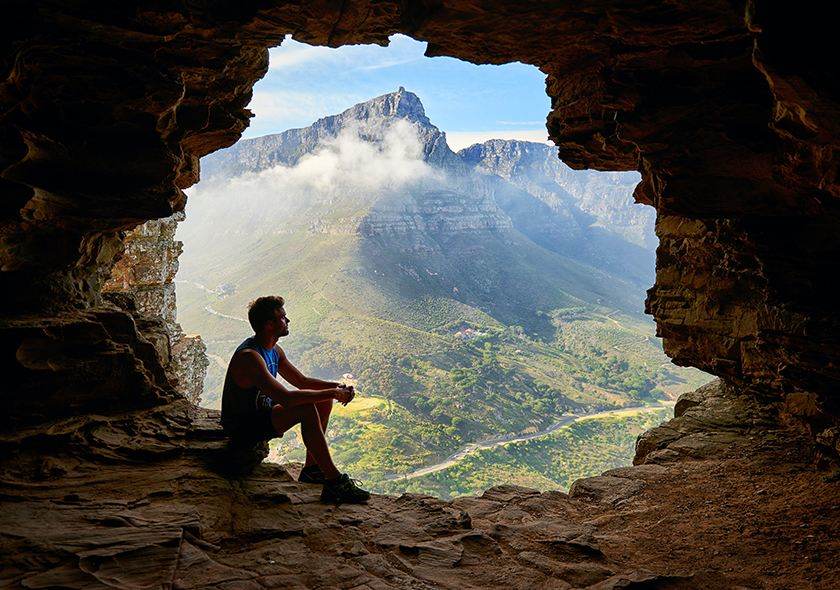The Clever Way to Organize Your Travel Documents (Digital and Physical).
The Clever Way to Organize Your Travel Documents (Digital and Physical).

When planning an international trip, most travelers focus on booking flights, packing the right clothes, or choosing the best hotel. But there’s one essential area that can easily be overlooked—organizing your travel documents. Whether you’re jetting off on a weekend getaway or embarking on a multi-country journey, poor document organization can lead to stress, delays, or even denied entry at borders.
Misplaced boarding passes, expired IDs, or not having the right visa can turn an exciting adventure into a logistical nightmare. Fortunately, a few clever systems and habits can ensure your travel paperwork is always accessible, safe, and up to date.
This guide will help you organize both physical and digital travel documents in a way that makes your journey smoother from takeoff to touchdown.
Why Travel Document Organization Is Essential
Travel documents serve as your identity, permission to cross borders, proof of plans, and even keys to financial access abroad. Misplacing or forgetting a single document—like a vaccination certificate or return ticket—can cause serious travel interruptions.
Proper organization means:
- Quicker check-ins and smoother security checks
- Fewer delays at immigration or customs
- Peace of mind in emergencies
- Reduced risk of theft or loss
- Faster access to information on the go
Step 1: Know What Documents You Need
Start by creating a personalized checklist. Some documents are must-haves, while others depend on your destination, length of stay, and travel type.
Essential Travel Documents:
- Passport (valid for at least 6 months beyond your return date)
- Visa(s) (as required by your destination country)
- National ID card (where applicable)
- Driver’s license and/or international driving permit (IDP)
- Flight/train/bus tickets and boarding passes
- Hotel reservations or proof of accommodation
- Travel insurance policy and emergency contact numbers
- Itinerary or trip confirmation emails
- Vaccination records or COVID-19 test results
- Copies of prescriptions and medical info
- Credit/debit cards, foreign currency, and emergency cash
- Copies of any work permits, student visas, or travel authorizations
Bonus Tip: Check government travel advisory websites for destination-specific requirements like onward/return tickets, proof of funds, or health forms.
Step 2: Create a Master Physical Folder
Even in the digital age, some places still require printed documents. A compact and durable travel folder can be a lifesaver.
Choose the Right Organizer:
Look for a water-resistant, zippered document organizer with compartments for:
- Passport(s)
- Boarding passes
- Currency
- SIM cards
- Vaccination cards
- Emergency contact sheet
- Copies of important IDs
Avoid bulky folders—slim, tri-fold designs fit well in a backpack or carry-on.
Use Color Coding or Tabs:
If you’re traveling with multiple people or visiting several countries, use:
- Tabs or colored labels for each country
- Sections labeled by travel date (e.g., “Departure,” “Return,” “Transit”)
Step 3: Digitize Everything
Physical documents are vulnerable to theft, damage, or being left behind. Create digital backups of every important file.
Scan or Photograph:
Use a scanner or a document scanning app (like Adobe Scan, CamScanner, or Microsoft Lens) to save clear copies of:
- Passport front and back
- Visas
- ID cards
- Health documents
- Hotel confirmations
- Tickets and passes
- Travel insurance
Save these as PDFs or high-resolution JPEGs.
Organize Your Files:
Create clearly labeled folders on your device:
swiftCopyEdit/Travel 2025/
├── ID and Passport
├── Flights and Tickets
├── Hotels and Bookings
├── Insurance
├── Medical
├── Emergency Contacts
Step 4: Store Documents in Multiple Digital Locations
Don’t rely solely on your phone for access. Devices can be stolen, lost, or run out of battery. Instead, keep your digital documents in multiple secure locations.
Use Cloud Storage:
Store copies in cloud services for access across devices.
Recommended services:
- Google Drive
- Dropbox
- OneDrive
- iCloud
Make sure your files are:
- Synced offline for airplane mode
- Properly named for quick retrieval (e.g., “Flight-Delhi-London-04Jun.pdf”)
Use an Encrypted Travel App:
Apps like TripIt, Travello, or TripCase not only organize itineraries but also store key documents securely.
Email a Copy to Yourself:
Send a zipped folder of your key documents to your email with a descriptive subject like “Travel Documents Europe June 2025.”
Step 5: Secure Your Documents
Both physical and digital documents must be protected to avoid identity theft, fraud, or access denial.
Protect Physical Copies:
- Store original passports and backup documents in a hotel safe or money belt
- Carry only what’s necessary for the day’s activities
- Use RFID-blocking wallets or sleeves to guard against electronic theft
Secure Digital Files:
- Use strong passwords for cloud services
- Enable two-factor authentication (2FA)
- Use a reputable VPN when accessing public Wi-Fi
- Install anti-virus and phone tracking software (e.g., “Find My iPhone” or “Google Find My Device”)
Step 6: Prepare for Emergencies
Even with perfect organization, problems can occur. Planning for worst-case scenarios ensures you can recover quickly.
Carry Printed Emergency Info:
Include a small, laminated card or printout with:
- Emergency contacts
- Insurance provider and policy number
- Address and phone number of your country’s embassy
- Blood type and medical conditions
- Important local phrases (e.g., “I need a doctor,” “Where is the embassy?”)
Leave a Copy with Someone Trusted:
Before you leave, provide a family member or friend with:
- Copies of your passport and itinerary
- Insurance and emergency contacts
- Flight and hotel details
This makes it easier for someone to assist you if you lose access to your phone or wallet.
Step 7: Keep It Minimal Yet Complete
Don’t overload your travel kit with unnecessary documents. The goal is efficient access, not clutter.
Ask yourself:
- Do I need this printed or is a digital copy enough?
- Will I need this daily or only in case of emergency?
- Can I access this quickly without Wi-Fi or battery?
Your ideal setup might be:
- 1 printed folder for immigration/tickets
- 1 digital folder for reference or sharing
- 1 encrypted cloud backup
- 1 emergency kit (physical + email + contact at home)
Bonus: Travel Document Hacks
Here are a few clever tricks to make organizing even easier:
- Use a passport-sized notebook to jot down entry/exit stamps, visa expiration dates, and hotel addresses.
- Take a photo of your checked luggage tag in case your bag gets lost.
- Attach digital documents to your travel calendar events for quick reference.
- Label files with dates so you know which ones are valid or most recent.
- Use QR codes to store key info like insurance contacts or embassies, which you can scan offline.
Conclusion
Traveling is a joy, but it requires preparation—especially when it comes to your documents. A smart combination of physical organization and digital backups ensures you’re covered for every scenario, from check-ins and customs to emergencies abroad.
By streamlining your document strategy with folders, cloud storage, essential apps, and emergency backups, you not only minimize travel stress but also increase your confidence and safety on the road.
With everything in order, you can focus on the best part of your journey: discovery, adventure, and unforgettable memories.