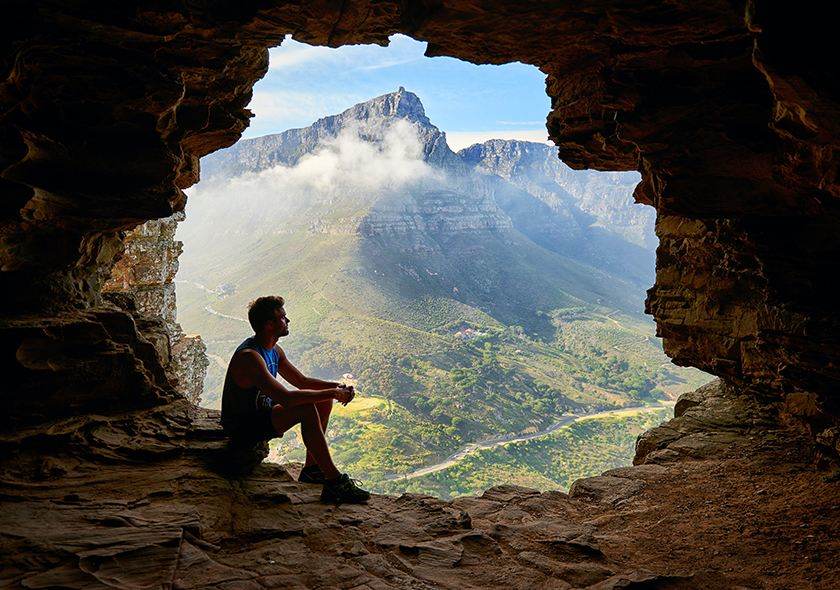Creating a Shareable Travel Itinerary for Friends and Family.
Creating a Shareable Travel Itinerary for Friends and Family.

Traveling is not just about the journey—it’s also about the shared experiences, the collective memories, and the laughter that echoes across unfamiliar landscapes. Whether you’re organizing a vacation with close friends or planning a family getaway, a well-prepared itinerary can make the difference between chaos and smooth sailing. More importantly, creating a shareable travel itinerary keeps everyone on the same page, minimizes confusion, and adds excitement to the days leading up to the trip.
Let’s explore how to craft a travel itinerary that’s organized, accessible, visually engaging, and perfectly suited for sharing with loved ones.
Why a Shareable Travel Itinerary Matters
When multiple people are involved in a trip, even the smallest miscommunications can throw plans off track. From flight times to hotel check-ins and dinner reservations, a centralized document or app ensures that everyone is informed and prepared.
A shareable itinerary:
- Keeps schedules transparent and aligned
- Reduces repetitive questions
- Helps with budgeting and task delegation
- Enhances group coordination and excitement
Whether your group prefers digital apps, printable PDFs, or mobile calendars, having a common source of truth helps everyone feel included and organized.
Step 1: Outline the Basics First
Before diving into detailed planning, begin with the foundations. The core itinerary should answer the “when,” “where,” and “how.”
- Travel Dates: Note the start and end dates, along with key flight or train details.
- Destination(s): Include cities, towns, or regions being visited.
- Accommodation Info: Add hotel or rental addresses, contact info, and check-in/out times.
- Transportation Details: Mention airport transfers, car rentals, train tickets, or local travel passes.
This base information should be locked in before you start designing day-to-day schedules.
Step 2: Choose the Right Tool or Format
The format you choose depends on the tech comfort level of your group and the nature of your trip. Here are some recommended tools for building and sharing travel plans:
- Google Docs or Google Sheets: Great for collaborative planning. Simple to edit and accessible from anywhere.
- Notion: Perfect for aesthetically pleasing, multimedia-rich itineraries. Offers pages for each day, embedded maps, photos, and shared comments.
- TripIt: Automatically imports booking confirmations and creates a chronological plan. It can be shared via link or email.
- Wanderlog: Ideal for building flexible group itineraries with drag-and-drop functionality and collaborative features.
- Sygic Travel and Roadtrippers: Excellent for visualizing routes on maps with attraction pins, especially for road trips.
Once your tool is chosen, make sure everyone involved knows how to access and use it.
Step 3: Build the Daily Schedule
Now comes the fun part—crafting each day’s agenda. Avoid overloading every minute. Instead, balance key activities with flexibility for rest or impromptu discoveries.
Each day can include:
- Morning activities: Guided tours, nature hikes, museums, or scenic walks
- Lunch plans: Restaurant suggestions or picnic options
- Afternoon explorations: Shopping, landmarks, or free time
- Evening events: Dinners, cultural shows, nightlife, or sunset viewpoints
Include time estimates, booking references, and addresses. If you’re traveling across time zones, ensure everyone knows the local schedule.
Also, color-code or tag certain activities:
- Mandatory (flights, check-ins)
- Optional (extra excursions)
- Group vs. solo time (for larger groups)
This helps avoid conflicts and respects individual preferences.
Step 4: Add Maps, Links, and Visual Aids
A good itinerary isn’t just functional—it should also be visually intuitive. Embedding maps, booking links, or photos makes it easier to understand and more engaging to use.
- Google Maps links to each location can be clicked on the go.
- Screenshots or embedded maps provide visual cues for non-tech-savvy members.
- Booking confirmations, ticket barcodes, and contact details can be attached or linked.
- Use emojis or icons to highlight events or differentiate activities (🛫 Flight, 🛏️ Hotel, 🍽️ Dining, 🏛️ Tour).
Tools like Notion and Google Docs allow rich media, while apps like Wanderlog and TripIt automatically attach relevant links and documents.
Step 5: Make It Interactive and Collaborative
When planning for a group, collaboration encourages ownership and excitement. Don’t carry the entire burden alone—invite others to contribute their ideas or preferences.
Ways to make your itinerary collaborative:
- Assign roles: One person handles lodging, another books attractions, someone else researches dining.
- Collect votes: Use Google Forms or polls for group decisions on activities or restaurants.
- Include feedback space: Leave a section for notes or suggestions.
- Share edit access (with care): Let trusted members add ideas or update parts of the itinerary.
By involving everyone, you reduce the pressure and create a more democratic, inclusive plan.
Step 6: Include Emergency Info and Contingency Plans
While it’s great to dream big, real-world travel requires backup options. Life happens—flights get delayed, attractions close, or the weather ruins beach day.
A thoughtful itinerary includes:
- Emergency contacts (local hospitals, embassies, insurance providers)
- Alternative indoor/outdoor activities
- Notes on cancellation policies
- Travel insurance details
- Local language phrases or emergency words
This way, everyone knows what to do if something unexpected arises.
Step 7: Sync with Calendars or Mobile Devices
After creating your final plan, make sure it’s accessible on the go. Not everyone will open Google Docs or Notion in the middle of a street in Rome, so syncing with mobile calendars can be a game changer.
How to do it:
- Convert the schedule to a Google Calendar and share with everyone
- Use TripIt’s automatic calendar sync
- Export as a PDF for offline access
- Enable mobile app notifications if using TripCase, Wanderlog, or Roadtrippers
Bonus tip: Print a copy for older family members or for destinations with unreliable Wi-Fi.
Step 8: Personalize for the Group
Every travel group is different. A trip with toddlers looks nothing like a college reunion or a multi-generational family adventure. Tailor the itinerary’s tone, pace, and content accordingly.
For families:
- Include playgrounds, kid-friendly restaurants, and nap time
- Add pediatric emergency contacts
For couples:
- Build in romantic dinners or spa time
- Suggest scenic sunset spots
For large friend groups:
- Include party options or group games
- Build flexible time for different interests
You can even customize each person’s copy to reflect their preferred activities, especially if not everyone joins every outing.
Step 9: Create Excitement Before Departure
Your itinerary is more than a plan—it’s also a teaser for the upcoming adventure. Use it to build anticipation in the weeks leading up to departure.
- Share the itinerary with a fun countdown
- Highlight unusual facts about destinations
- Post daily trivia or photo prompts
- Hold a virtual “planning party” to discuss plans
The goal is to turn the itinerary from a dry schedule into a shared dream in motion.
Step 10: Reflect and Revise After the Trip
When the journey is done, don’t toss the itinerary away. Reflect on what worked well and what didn’t.
- Was the pace too fast?
- Were certain activities rushed or skipped?
- What parts did everyone enjoy most?
Update the itinerary as a memory log. Add notes, photos, or travel tips that can serve future trips—or help others following your path. You can even share it as a template with other travelers or save it for your next group adventure.
Final Thoughts
Creating a shareable travel itinerary for friends and family is both an art and a science. It blends thoughtful planning with collaboration, personalization, and a touch of creativity. With the right tools and mindset, your itinerary becomes more than just a list of places—it becomes a roadmap for connection, laughter, and lasting memories.
So whether you’re planning a family retreat to the mountains or a friend-filled escapade through Europe, build an itinerary that speaks to your group’s spirit and helps you journey together with clarity and joy.
Ready to plan your next unforgettable group adventure?